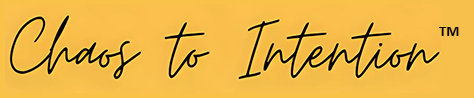
Personal Productivity Software and Training
What you will learn from CTI Training
Module 1: Direction
Turn chaos into intention: map activities to commitments, prioritize your values, and prepare to transform your workflow staying on task with ease using the CTI Task Manager.
By the end of this module, you should be able to:
- Identify your commitments and values as interpreted through your current activities.
- Prioritize your core values for greater awareness and purpose in your daily life.
- Be prepared to apply your renewed awareness of commitments and values toward better personal organization.
Module 2: Order
Build order from chaos by centralizing task information, organizing areas of activity from your values, and running your tasks through CTI’s exclusive four step process guaranteeing your choices are actionable, doable and of greatest priority.
By the end of this module, you should be able to:
- Find your tasks where you need them, when you need them.
- Practice storing unique types of information in just one place.
- Know how to define and manage the areas of activity for your tasks.
- Know how to enter tasks for your areas of activity.
Module 3: Priority
Know what to do now: use CTI’s exclusive priority vetting process to always schedule what matters most, and manage tasks in three lanes—Scheduled, Next Actions, Pending—with repeats, reminders and contingents providing extended order and control.
By the end of this module, you should be able to:
- Set the priority level for your tasks in each Area of Activity.
- Choose which task(s) should be scheduled for completion.
- Manage your tasks in three distinct priority groups: Scheduled, Next Actions, and Pending.
- Set repeat values for your tasks.
- Create and use contingent tasks.
- Create reminders for your upcoming tasks.
Module 4: Execution
Execute with calm control—schedule only true priorities, clear quick wins, cluster and forecast work, and use CTI’s reminders, contingents, filters, and Taskbar tools to complete the right tasks on the right day.
By the end of this module, you should be able to:
- Efficiently manage and complete your priority tasks.
- Know how to efficiently enter your tasks.
- Know how to use contingents, reminders, locate, push, cluster, forecast, hide, reveal, inspect and complete your tasks.
- Filter your tasks by area, task type, priority and completion type.
Module 5: Context
Tame recurring work by turning people, places, and things into “contexts” with quick @ tags, grouping them, and letting CTI auto-handle one-offs, repeats, and continuing tasks—so the next step for each context is always clear.
By the end of this module, you should be able to:
- Create and use context tags to efficiently manage the people, places and things in your daily life.
- Create and use groups to keep the tags for your people, places and things organized.
- Manage the tasks for each and every context that you create.
Module 6: Mastery
This final module brings everything together, guiding you to manage projects efficiently and adopt advanced methods for continuous improvement. You’ll refine your workflow, integrate new tools, and elevate your overall productivity with CTI.
By the end of this module, you should be able to:
- Manage tasks for projects using the CTI application.
- Apply advanced “tips and tricks” for using the CTI software.
- Adopt other great software solutions to leverage the benefits of CTI.
Choose the path that fits you best: try a free live session to experience CTI,
or dive right in and lock in your Early Access offer.