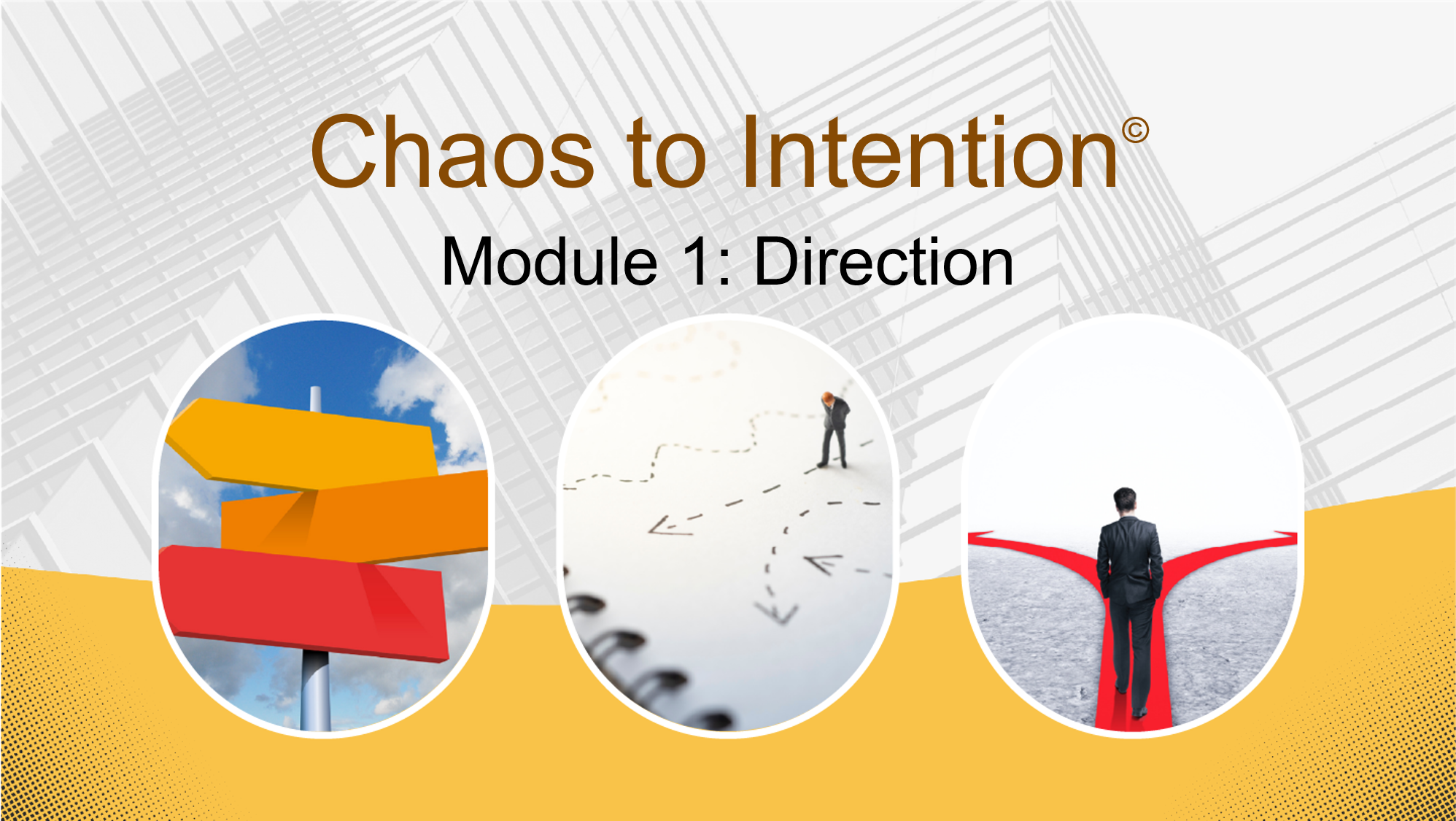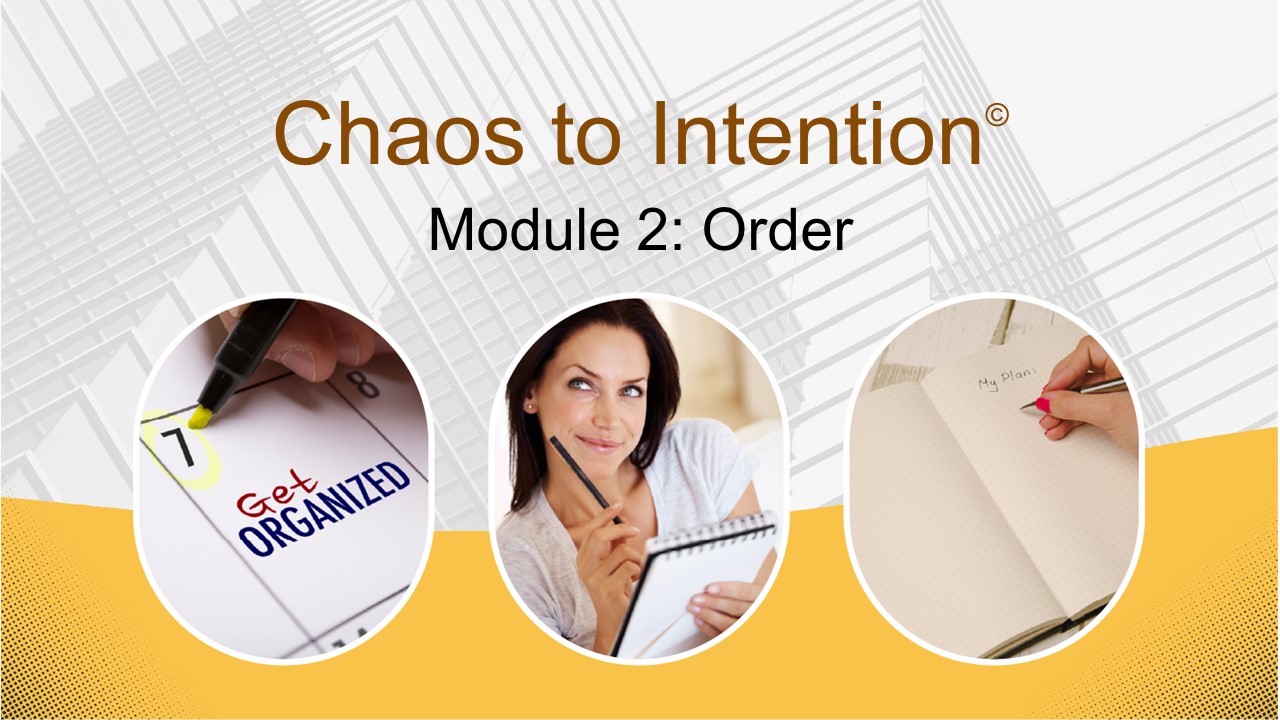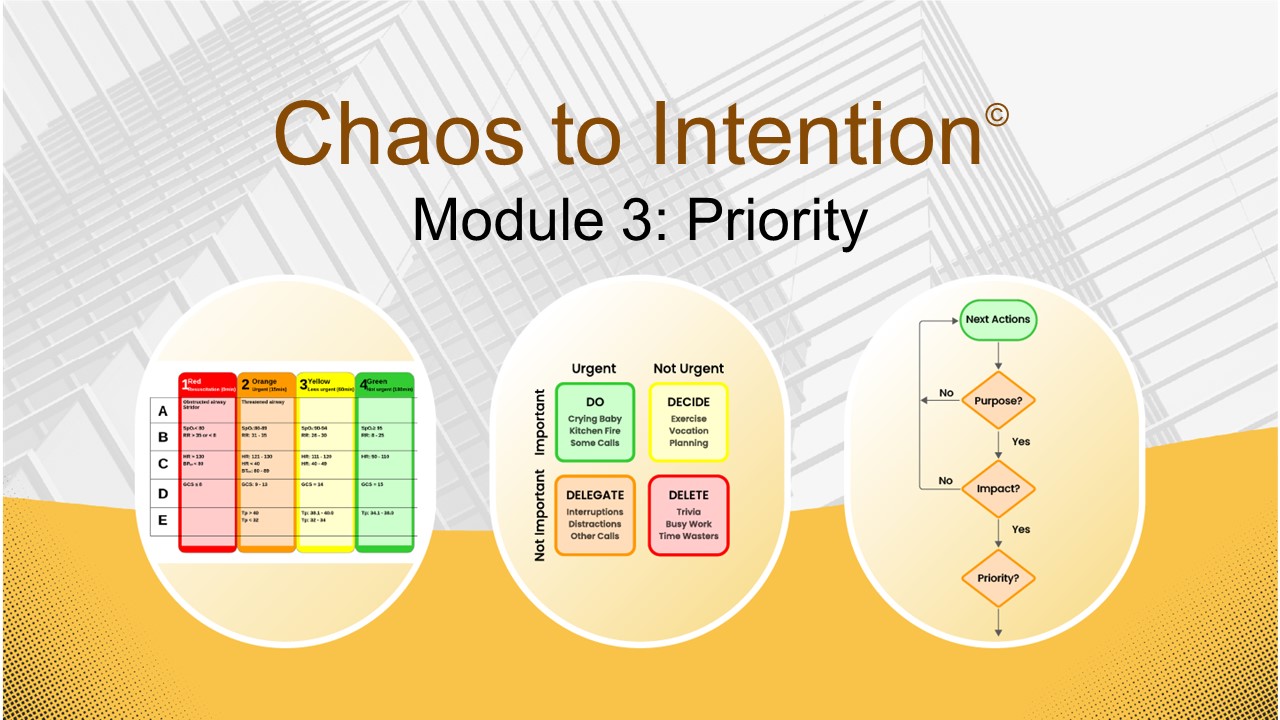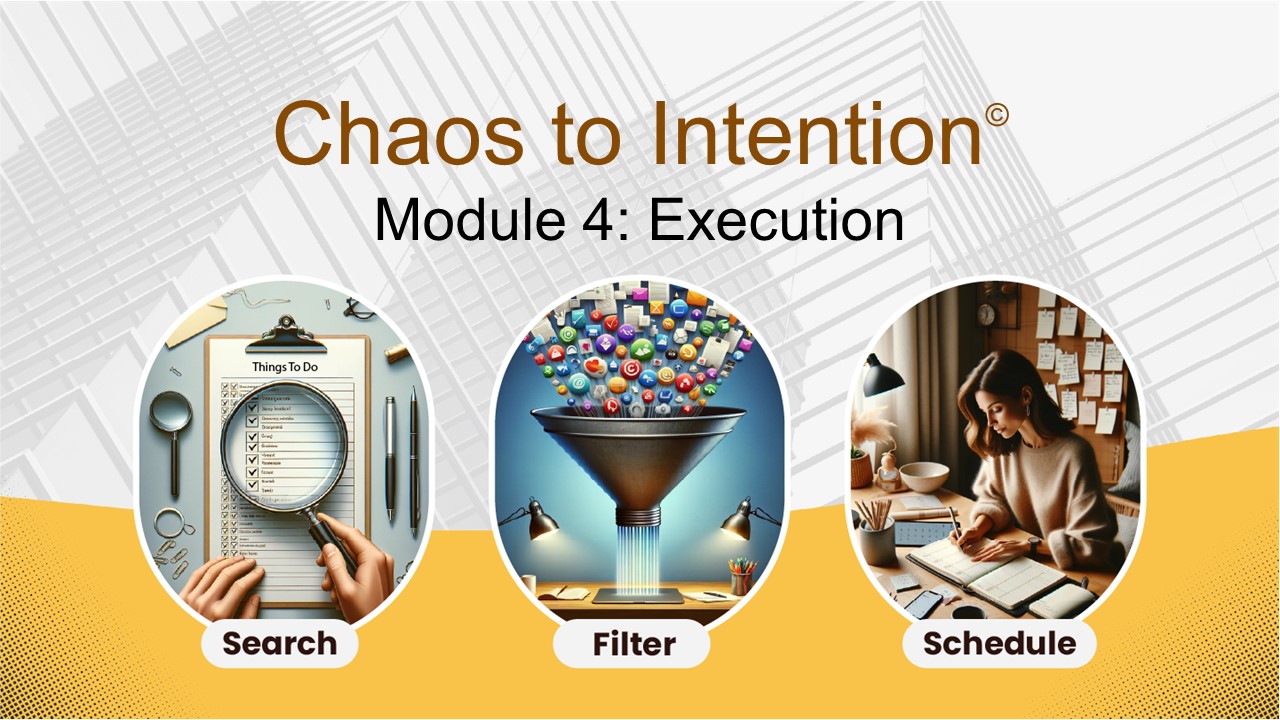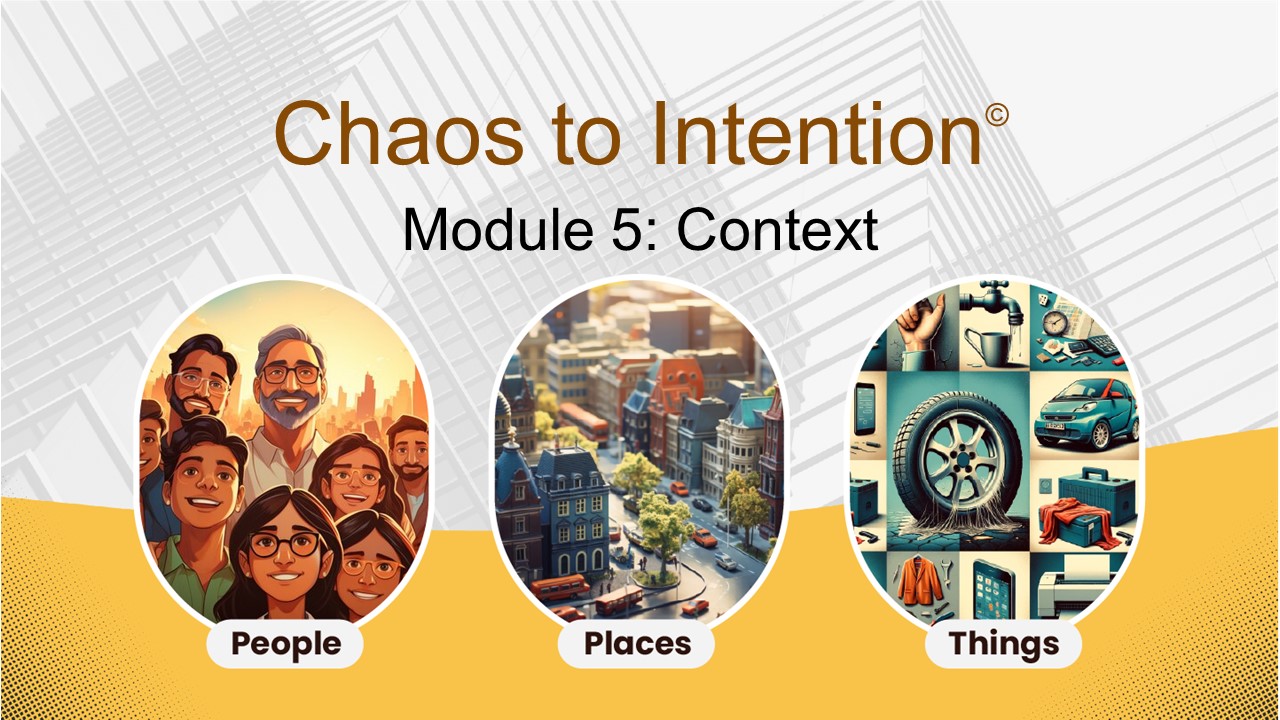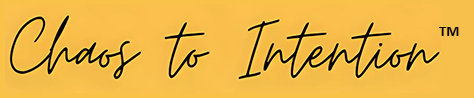
Personal Productivity Software and Training
Unlock the Power of Chaos to Intention TM
Your Key to Effortless Productivity
"Helping people do what's most important all the time, with ease."
Struggling with personal productivity?

- Are you feeling overwhelmed with too many tasks?
- Are you struggling to organize what truly matters?
- Are vital commitments slipping through the cracks?
- Would you like a structured system to regain control?
How we can help you
Reduce Overwhelm
Manage your tasks effectively so you never feel overwhelmed again.
Focus on What Matters Most
Prioritize important tasks and align your daily activities with your true preferences.
Comprehensive Organization
Stay organized across all areas of your life, ensuring nothing is neglected.
Natural Workflows
Easily create and manage your own natural workflows.
Essential Scheduling
Learn to identify and schedule only essential tasks.
Flexible Time Management
Choose what to do when the conditions are right for you, not just because it’s next on your list.
Calm Efficiency
Achieve your goals without rush or urgency, maintaining peace of mind.
User-Friendly Software
Enjoy a simple, intuitive software design that’s easy to use and maintain, without complicated features.
Consistent Experience Across Devices
Whether you’re on your computer, tablet, or smartphone, ChaosToIntention© offers a seamless experience.
What you will learn from CTI Training
How the software will help you
- Organization Made Easy
- Clear Modes of Task Management
- Intuitive Perspectives for Managing Priority
- A Multitude of Methods for Taking Action
- Task Management for All Contexts
- Proven Task Types for Efficient Use of Time
- Integrated Notes
What Our Clients Say
"The CTI app is intrinsically different from any other productivity software that I have used. Most apps on the market require you to adopt their structure and process. CTI allows the flexibility to create a system based on how my brain works. I can organize my life into the areas that are important to me and in a way that makes sense to me. CTI is not a tool that you have to adapt your life to, it is a tool that adapts to meet your needs."
-Juli, AdministratorTraining +
Software
Early Access Offer
-
5 Live Training Sessions
(standard program) -
One Year Software Subscription
-
Live Q&A Sessions
-
Insider News Reports
-
Money Back Guarantee
Coaching +
Software
Early Access Offer
-
5 Coaching Sessions
(individualized training) -
One Year Software Subscription
-
Live Q&A Sessions
-
Insider News Reports
-
Money Back Guarantee